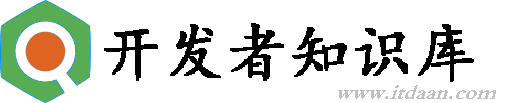高分跪求GDI+ 的坐标系问题
18 个解决方案
#1
高手那里去了?自己顶一下
#2
我也出现过这个问题
等待解决
等待解决
#3
MM_ANISOTROPIC Logical units are converted to arbitrary units with arbitrarily scaled axes. Setting the mapping mode to MM_ANISOTROPIC does not change the current window or viewport settings. To change the units, orientation, and scaling, call the SetWindowExt and SetViewportExt member functions.
MM_HIENGLISH Each logical unit is converted to 0.001 inch. Positive x is to the right; positive y is up.
MM_HIMETRIC Each logical unit is converted to 0.01 millimeter. Positive x is to the right; positive y is up.
MM_ISOTROPIC Logical units are converted to arbitrary units with equally scaled axes; that is, 1 unit along the x-axis is equal to 1 unit along the y-axis. Use the SetWindowExt and SetViewportExt member functions to specify the desired units and the orientation of the axes. GDI makes adjustments as necessary to ensure that the x and y units remain the same size.
MM_LOENGLISH Each logical unit is converted to 0.01 inch. Positive x is to the right; positive y is up.
MM_LOMETRIC Each logical unit is converted to 0.1 millimeter. Positive x is to the right; positive y is up.
MM_TEXT Each logical unit is converted to 1 device pixel. Positive x is to the right; positive y is down.
MM_TWIPS Each logical unit is converted to 1/20 of a point. (Because a point is 1/72 inch, a twip is 1/1440 inch.) Positive x is to the right; positive y is up.
MM_HIENGLISH Each logical unit is converted to 0.001 inch. Positive x is to the right; positive y is up.
MM_HIMETRIC Each logical unit is converted to 0.01 millimeter. Positive x is to the right; positive y is up.
MM_ISOTROPIC Logical units are converted to arbitrary units with equally scaled axes; that is, 1 unit along the x-axis is equal to 1 unit along the y-axis. Use the SetWindowExt and SetViewportExt member functions to specify the desired units and the orientation of the axes. GDI makes adjustments as necessary to ensure that the x and y units remain the same size.
MM_LOENGLISH Each logical unit is converted to 0.01 inch. Positive x is to the right; positive y is up.
MM_LOMETRIC Each logical unit is converted to 0.1 millimeter. Positive x is to the right; positive y is up.
MM_TEXT Each logical unit is converted to 1 device pixel. Positive x is to the right; positive y is down.
MM_TWIPS Each logical unit is converted to 1/20 of a point. (Because a point is 1/72 inch, a twip is 1/1440 inch.) Positive x is to the right; positive y is up.
#4
再贴一下测试代码:
OnDraw:
using namespace Gdiplus;
Graphics graphics(pDC->GetSafeHdc());
CRect rect(600,-700,800,-900);
Matrix matrix;
const PointF p((rect.left+rect.right)/2,(rect.top+rect.bottom)/2);
matrix.RotateAt(0,p);
graphics.SetTransform(&matrix);
graphics.SetSmoothingMode(SmoothingModeHighQuality);
graphics.SetInterpolationMode(InterpolationModeHighQualityBicubic);
graphics.SetPixelOffsetMode(PixelOffsetModeHighQuality);
Pen pNewPen(Color::Blue,3);
// HatchBrush newBrush(HatchStyleCross,Color(255, 0, 255, 0),Color(255, 0, 0, 255));
WCHAR string2[] = L"矩形";
GraphicsPath gp ;
RectF rf(rect.left,rect.top,rect.Width(),-rect.Height());
gp.AddRectangle(rf) ;
SolidBrush solidBrush(Color(255, 0, 0, 255));
FontFamily fontFamily(L"Arial");
Font font(&fontFamily, 24, FontStyleBold, UnitPoint);
StringFormat stringFormat;
stringFormat.SetFormatFlags(StringFormatFlagsDirectionRightToLeft);
RectF rectf1(rect.left,rect.top,rect.Width(),-rect.Height()) ;
gp.AddString(string2, (INT)wcslen(string2), &fontFamily,FontStyleBold,36,rf, &stringFormat);//, &solidBrush);
graphics.DrawPath(&pNewPen,&gp) ;
OnPrepareDC:
CScrollView::OnPrepareDC(pDC, pInfo);
pDC->SetMapMode(MM_LOMETRIC) ;
OnDraw:
using namespace Gdiplus;
Graphics graphics(pDC->GetSafeHdc());
CRect rect(600,-700,800,-900);
Matrix matrix;
const PointF p((rect.left+rect.right)/2,(rect.top+rect.bottom)/2);
matrix.RotateAt(0,p);
graphics.SetTransform(&matrix);
graphics.SetSmoothingMode(SmoothingModeHighQuality);
graphics.SetInterpolationMode(InterpolationModeHighQualityBicubic);
graphics.SetPixelOffsetMode(PixelOffsetModeHighQuality);
Pen pNewPen(Color::Blue,3);
// HatchBrush newBrush(HatchStyleCross,Color(255, 0, 255, 0),Color(255, 0, 0, 255));
WCHAR string2[] = L"矩形";
GraphicsPath gp ;
RectF rf(rect.left,rect.top,rect.Width(),-rect.Height());
gp.AddRectangle(rf) ;
SolidBrush solidBrush(Color(255, 0, 0, 255));
FontFamily fontFamily(L"Arial");
Font font(&fontFamily, 24, FontStyleBold, UnitPoint);
StringFormat stringFormat;
stringFormat.SetFormatFlags(StringFormatFlagsDirectionRightToLeft);
RectF rectf1(rect.left,rect.top,rect.Width(),-rect.Height()) ;
gp.AddString(string2, (INT)wcslen(string2), &fontFamily,FontStyleBold,36,rf, &stringFormat);//, &solidBrush);
graphics.DrawPath(&pNewPen,&gp) ;
OnPrepareDC:
CScrollView::OnPrepareDC(pDC, pInfo);
pDC->SetMapMode(MM_LOMETRIC) ;
#5
wangk 这个不是办法啊?
#6
WCHAR string2[] = L"矩形";
////////////////////////////
MM_TEXT
////////////////////////////
MM_TEXT
#7
to wangk(倒之) : 我需要用的是MM_LOMETRIC,如果在OnDraw的时候临时修改映射模式为是可以的,但是这样一来,用MM_TEXT输出的字体比MM_LOMETRIC大得多,为了跟其他的图元大小相匹配,还需要把字体缩小等等操作,不是更加麻烦了吗?
#8
Use the SetWindowExtEx() and SetViewportExtEx() functions to specify the units, orientation, and scaling requiredt.
application must call the SetWindowExtEx function before calling SetViewportExtEx
application must call the SetWindowExtEx function before calling SetViewportExtEx
#9
这个问题还是没有解决!
#10
不想让它沉下去,我自己再顶一下
#11
再顶,重贴一下代码大家想放这个问题过去吗?还是没有人懂?
void CXXXView::OnDraw(CDC* pDC)
{
CXXXDoc* pDoc = GetDocument();
ASSERT_VALID(pDoc);
using namespace Gdiplus;
Graphics graphics(pDC->GetSafeHdc());
CRect rect(600,-700,800,-900);
const PointF p((rect.left+rect.right)/2,(rect.top+rect.bottom)/2);
GraphicsPath gp ;
RectF rf(rect.left,rect.top,rect.Width(),-rect.Height());
gp.AddRectangle(rf) ;
FontFamily fontFamily(L"Arial");
Font font(&fontFamily, 24, FontStyleBold, UnitPoint);
StringFormat stringFormat;
stringFormat.SetFormatFlags(StringFormatFlagsDirectionRightToLeft);
RectF fontRect(rect.left,rect.top,rect.Width(),-rect.Height()) ;
WCHAR str[] = L"TEST";
gp.AddString(str, (INT)wcslen(str), &fontFamily,FontStyleBold,36,fontRect, &stringFormat);//, &solidBrush);
SolidBrush solidBrush(Color(0, 0, 0, 0));
Pen pNewPen(Color::Black,3);
graphics.DrawPath(&pNewPen,&gp) ;
}
void CXXXView::OnPrepareDC(CDC* pDC, CPrintInfo* pInfo)
{
// TODO: Add your specialized code here and/or call the base class
CScrollView::OnPrepareDC(pDC, pInfo);
pDC->SetMapMode(MM_LOMETRIC) ;
}
void CXXXView::OnDraw(CDC* pDC)
{
CXXXDoc* pDoc = GetDocument();
ASSERT_VALID(pDoc);
using namespace Gdiplus;
Graphics graphics(pDC->GetSafeHdc());
CRect rect(600,-700,800,-900);
const PointF p((rect.left+rect.right)/2,(rect.top+rect.bottom)/2);
GraphicsPath gp ;
RectF rf(rect.left,rect.top,rect.Width(),-rect.Height());
gp.AddRectangle(rf) ;
FontFamily fontFamily(L"Arial");
Font font(&fontFamily, 24, FontStyleBold, UnitPoint);
StringFormat stringFormat;
stringFormat.SetFormatFlags(StringFormatFlagsDirectionRightToLeft);
RectF fontRect(rect.left,rect.top,rect.Width(),-rect.Height()) ;
WCHAR str[] = L"TEST";
gp.AddString(str, (INT)wcslen(str), &fontFamily,FontStyleBold,36,fontRect, &stringFormat);//, &solidBrush);
SolidBrush solidBrush(Color(0, 0, 0, 0));
Pen pNewPen(Color::Black,3);
graphics.DrawPath(&pNewPen,&gp) ;
}
void CXXXView::OnPrepareDC(CDC* pDC, CPrintInfo* pInfo)
{
// TODO: Add your specialized code here and/or call the base class
CScrollView::OnPrepareDC(pDC, pInfo);
pDC->SetMapMode(MM_LOMETRIC) ;
}
#12
changing MM_TEXT temporary,then using SetWindowExtEx and SetViewportExtEx adjust.
#13
如果这样做的话只能说明GDI+是鸡肋!
#14
学习。
#15
也许可以试一下:
ScaleTransform(1, -1)
ScaleTransform(1, -1)
#17
先MARK一下,最近在学GDI+
#18
楼主说的这个问题的确是一个很严重的问题,弄了一个下午终于找了一个不算是很好的办法。
代码根据我自己的环境 调试的时候有写数据进行了更改:
上面我的代码绘制出来的文字等都正过来了,但是位置还需要楼主根据自己的情况去调整。
楼主的文字是被镜像了,这个问题要想仔细研究可以找《精通GDI+编程》这本书,CSDN、PUDN上有下载。
祝你好运!
代码根据我自己的环境 调试的时候有写数据进行了更改:
Graphics graphics( pDC->GetSafeHdc( ) );
CRect rect( 100, -200, 300, -400 );
PointF p( ( rect.left + rect.right )/2,( rect.top + rect.bottom )/2 );
GraphicsPath gp;
RectF rf( rect.left, rect.top, rect.Width( ), -rect.Height( ) );
gp.AddRectangle( rf );
FontFamily fontFamily( L"Arial");
Font font( &fontFamily, 24, FontStyleBold, UnitPoint );
StringFormat stringFormat;
stringFormat.SetFormatFlags( StringFormatFlagsDirectionRightToLeft );
RectF fontRect( rect.left, rect.top, rect.Width( ), rect.Height( ) ) ;
WCHAR str[ ] = L"TEST KVAP";
gp.AddString( str, ( INT )wcslen( str ), &fontFamily, FontStyleBold, 48, fontRect, &stringFormat );
//对绘图平面实施坐标变换
graphics.TranslateTransform( 100, -200 ); //先将实施变换的点切换到绘图位置
graphics.ScaleTransform( 1, -1 ); //镜像翻转图像就是正确的效果了
SolidBrush br( Color( 255,0,0,0 ) );
// graphics.DrawString( str, 9, &font, PointF( 100, -200 ) , &br );
Pen pNewPen( Color::Black, 1 );
graphics.DrawPath( &pNewPen, &gp );
上面我的代码绘制出来的文字等都正过来了,但是位置还需要楼主根据自己的情况去调整。
楼主的文字是被镜像了,这个问题要想仔细研究可以找《精通GDI+编程》这本书,CSDN、PUDN上有下载。
祝你好运!
注意!
本站转载的文章为个人学习借鉴使用,本站对版权不负任何法律责任。如果侵犯了您的隐私权益,请联系我们删除。