设置漂亮的eclipse主题(Theme)风格
看看这些主题:
设置步骤:
1、点击help --> Eclipse Marketplace...
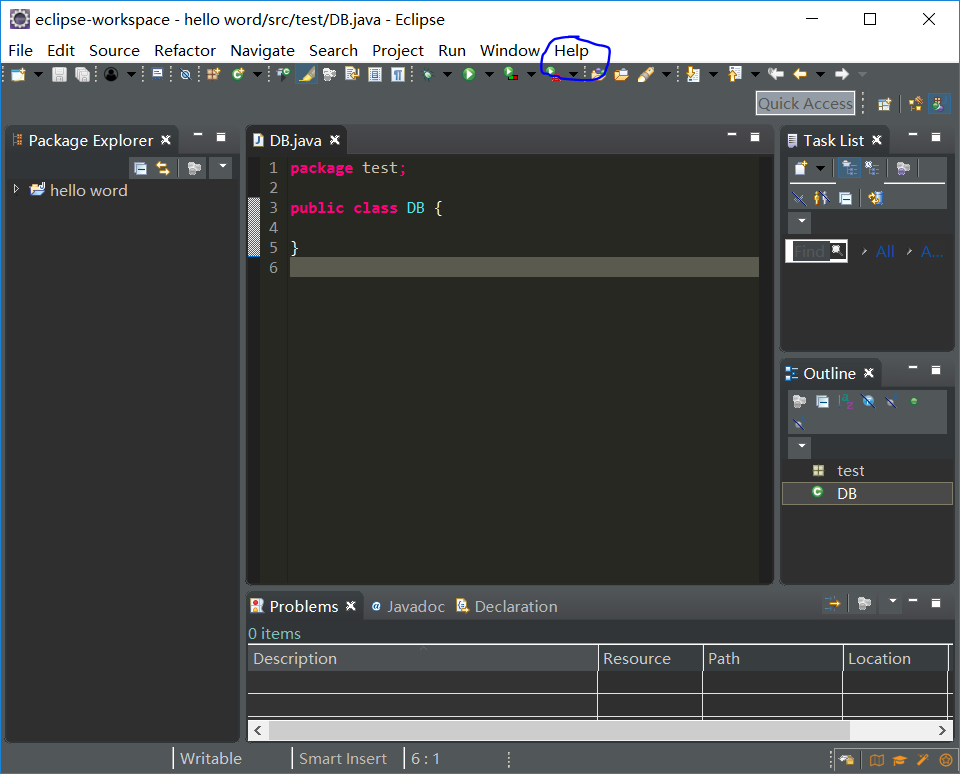
2、搜索Color Eclipse Themes
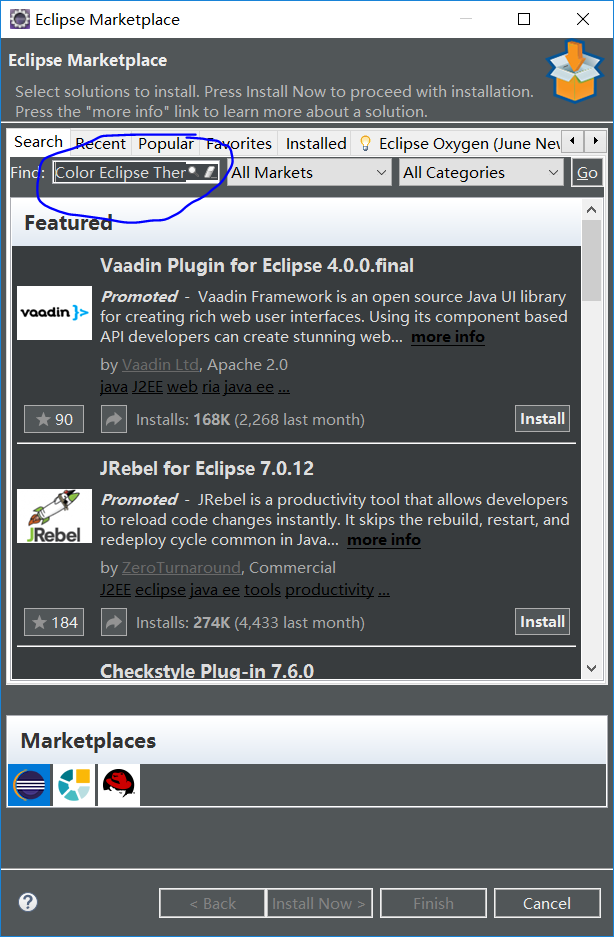
3、点击installeo

4、重启Eclipse
5、点击 -- > Window --> preferendes -- > General -- > Appearance -- > Color Theme
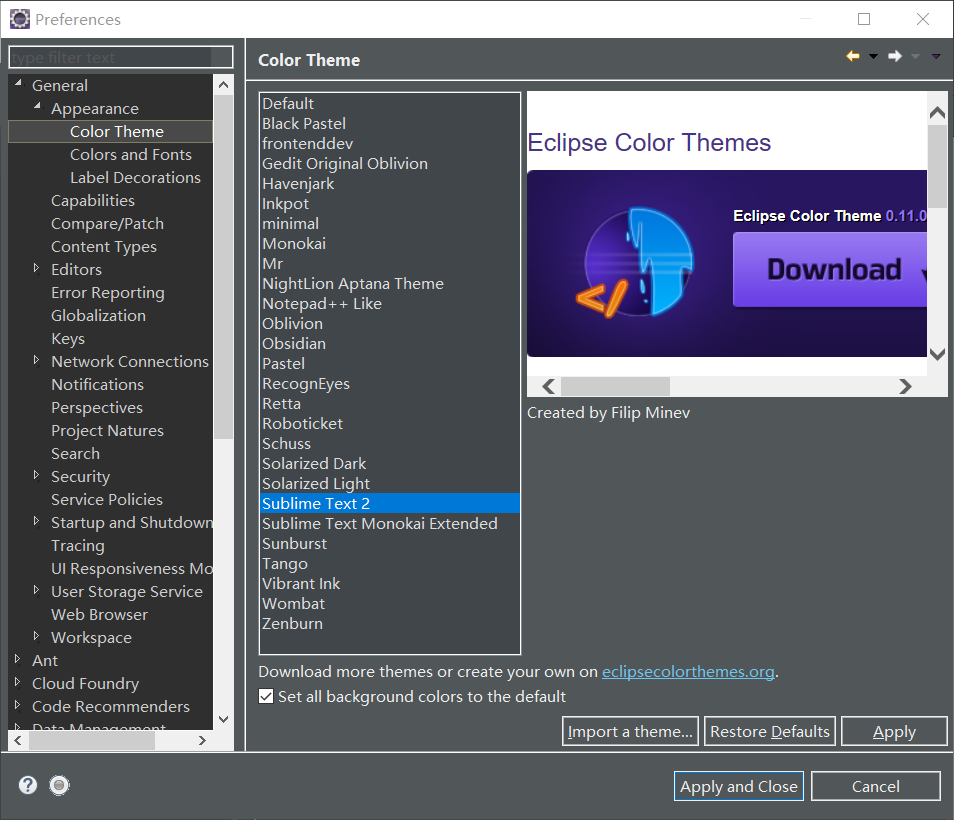
6、选择自己喜欢的主题即可
注意!
本站转载的文章为个人学习借鉴使用,本站对版权不负任何法律责任。如果侵犯了您的隐私权益,请联系我们删除。

